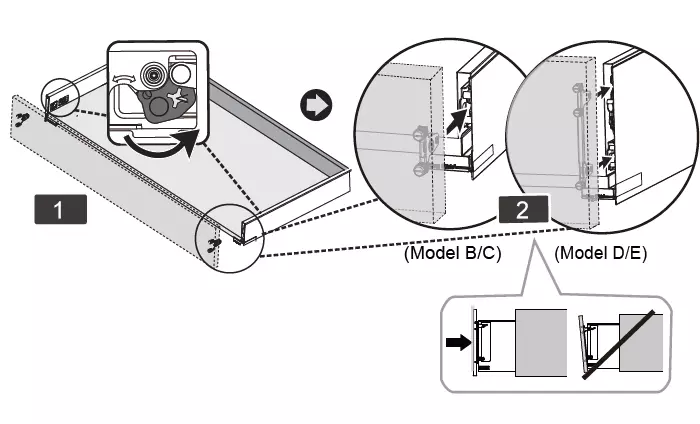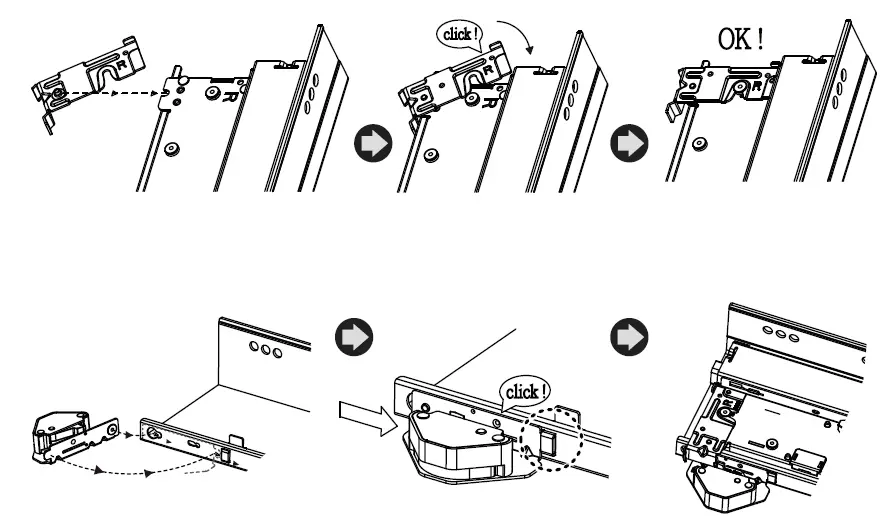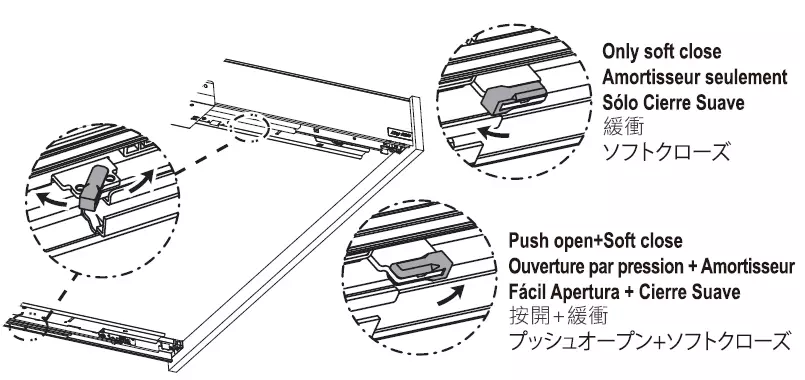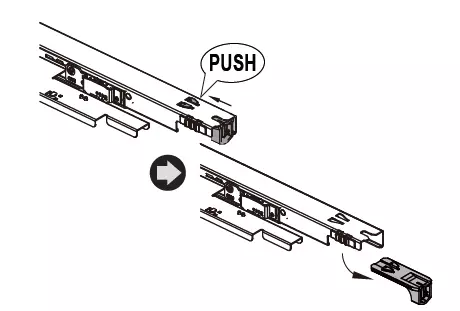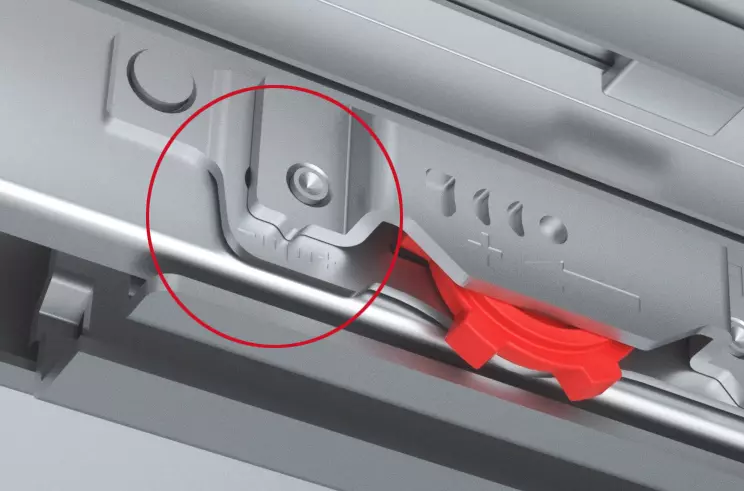| 1. |
Due to safety considerations, the push open factory settings of our SIMLEAD slides are set to ‘OFF’. Please ensure the red switches on the bottom of the slides are both set to ‘ON’. (see Figure 1) You should hear a ‘click’ sound when you flip the switch. |
| |
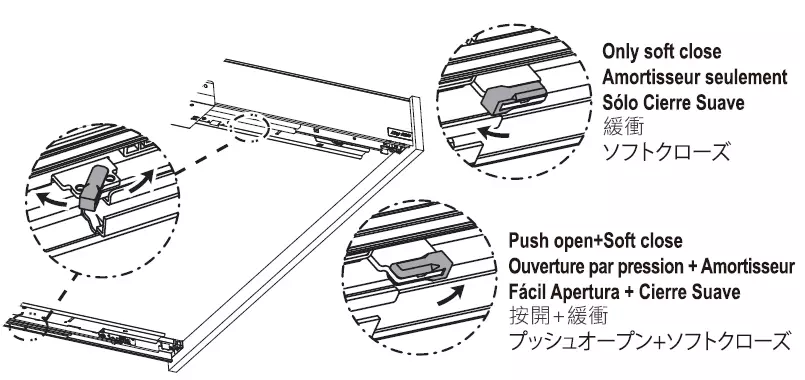 |
| 2. |
Ensure the gray protective clips at the front of the outer slide members are removed (see Figure 2). |
| |
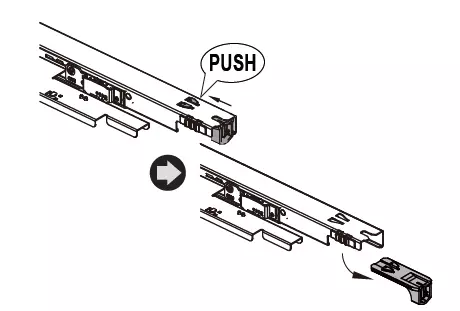 |
| 3. |
Remove the drawer to examine the push open function of the slides individually. If they both work properly, then check if the red depth adjustment wheels at the bottom of the slides are turned to the center point with the red bumps at the center. Return the drawer to the slides to test the push open function again. If this still does not work, please check the installation guide to ensure all the measurements are right and the cabinet dimensions are accurate. |
| |
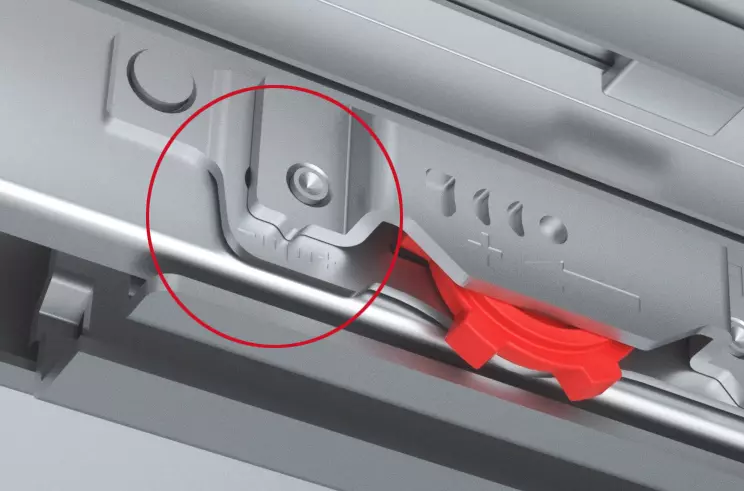 |